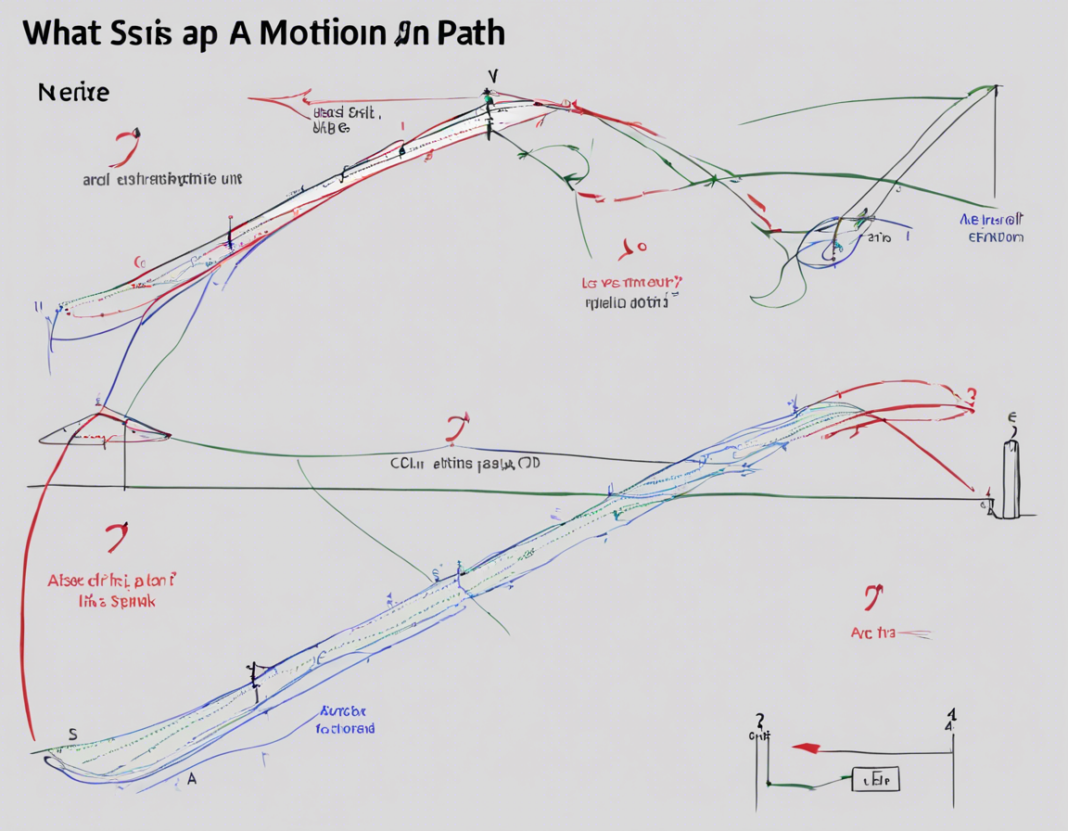Motion paths are an essential aspect of animation and design, providing a way to bring elements to life and add visual interest to digital content. In this article, we will delve into the concept of motion paths, discussing what they are, how they are used, and the various tools available for creating them. We will also explore different types of motion paths, best practices for using them effectively, and some tips for creating dynamic and engaging animations. So, whether you are a designer, animator, or simply someone interested in learning more about motion paths, this article will provide you with a comprehensive overview of this fascinating topic.
What are Motion Paths?
Motion paths are predefined paths that objects follow when they are animated in a digital environment. These paths can be straight lines, curves, arcs, or any other shape that the designer or animator defines. By applying a motion path to an object, it moves along the specified trajectory, allowing for smooth and controlled animation.
How are Motion Paths Used?
Motion paths are commonly used in various design and animation software applications to create visually appealing and dynamic animations. They are particularly useful for:
- Adding Movement: Motion paths allow designers to add movement to static objects, bringing them to life and capturing the viewer’s attention.
- Creating Effects: Motion paths can be used to create a variety of effects, such as bouncing, swinging, or rotating animations.
- Enhancing Storytelling: Motion paths are valuable tools for enhancing storytelling in animations, providing a way to guide the viewer’s focus and convey emotions effectively.
Tools for Creating Motion Paths
There are several tools available for creating motion paths, depending on the software you are using. Some popular tools include:
-
Adobe After Effects: After Effects offers a robust set of tools for creating motion paths, including the ability to draw custom paths and adjust keyframes to control the motion of objects.
-
PowerPoint: PowerPoint allows users to apply preset motion paths to objects and customize their duration and direction easily.
-
Animaker: Animaker is an online tool that simplifies the process of creating motion paths, offering a range of pre-built animations and effects.
Types of Motion Paths
There are several types of motion paths that designers and animators can use to create engaging animations. Some common types include:
- Linear: Objects move in a straight line from one point to another.
- Curved: Objects follow a curved trajectory, adding fluidity and natural motion to the animation.
- Circular: Objects move in a circular path, rotating around a central point.
- Custom Paths: Designers can create custom paths with unique shapes and movements to achieve specific animation effects.
Best Practices for Using Motion Paths
To make the most of motion paths in your animations, consider the following best practices:
- Keep it Simple: Avoid using complex motion paths that may distract from the main content of the animation.
- Timing is Key: Pay attention to the timing of motion paths to create smooth and natural movement.
- Use Easing: Incorporate easing effects to add realism and impact to your animations.
- Preview and Refine: Always preview your animations and make adjustments as needed to achieve the desired effect.
Tips for Creating Dynamic Animations
To create dynamic and engaging animations using motion paths, consider the following tips:
- Combine Effects: Experiment with combining different motion paths and effects to create unique animations.
- Add Sound: Sound effects can enhance the impact of motion paths and create a more immersive experience for the viewer.
- Consider User Interaction: In interactive animations, use motion paths to respond to user input and guide their actions.
Frequently Asked Questions (FAQs) about Motion Paths
Q: Can motion paths be applied to text elements in animations?
A: Yes, motion paths can be applied to text elements to create dynamic text animations that move across the screen or follow a specific trajectory.
Q: How can I create a looped motion path for continuous animation?
A: To create a looped motion path, ensure that the starting and ending points of the path align seamlessly, creating a smooth transition between the two.
Q: Are motion paths supported in all design and animation software?
A: While motion paths are a common feature in many design and animation software applications, not all software may support this functionality. It is essential to check the capabilities of the software you are using.
Q: Can motion paths be adjusted after they are applied to an object?
A: Yes, most design and animation software allows users to adjust motion paths after they are applied, enabling fine-tuning of the animation’s trajectory and timing.
Q: Are there any limitations to using motion paths in animations?
A: While motion paths are versatile tools for creating animations, some limitations include the complexity of creating custom paths and the need for careful timing and adjustment to achieve desired effects.
In conclusion, motion paths are powerful tools for creating dynamic and engaging animations in design and animation projects. By understanding the concept of motion paths, exploring different types, and following best practices and tips, designers and animators can elevate their work and deliver compelling visual experiences. Whether you are new to motion paths or looking to enhance your animation skills, experimenting with motion paths can open up a world of creative possibilities in your projects.